It looks old Spartan 3 FPGA-s are failing like old retro computers.
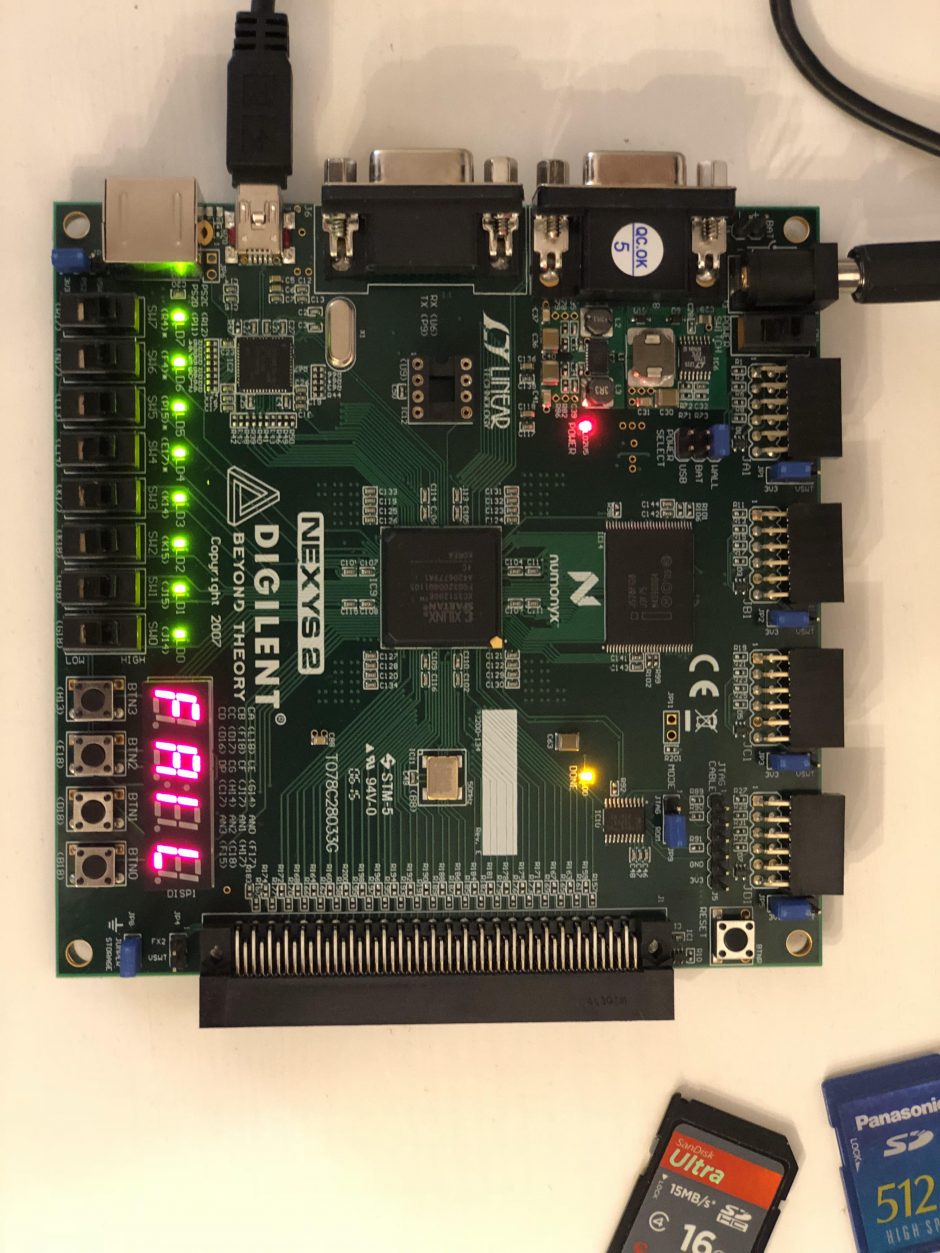
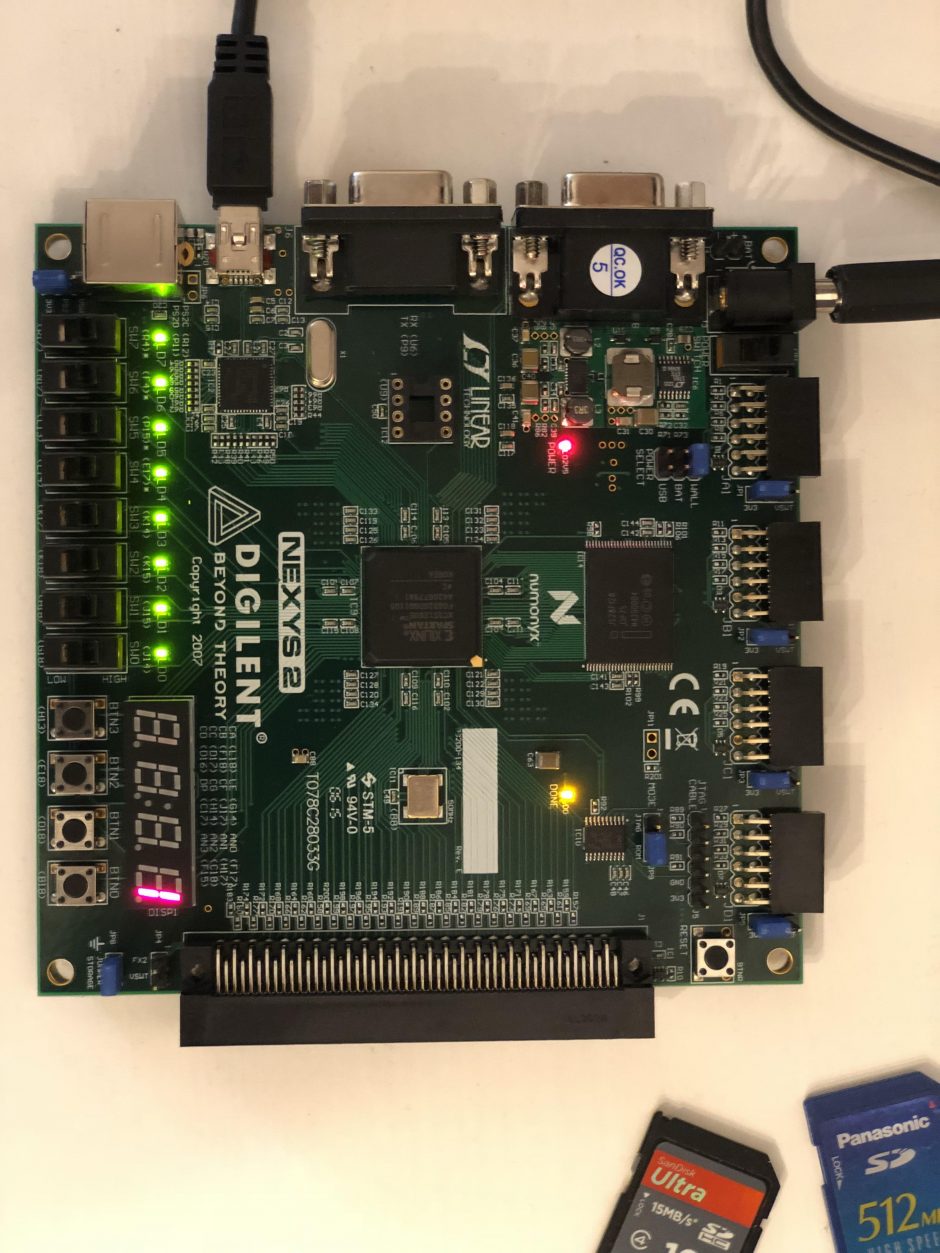
Based on the Digilent reference manual the error code means:
https://reference.digilentinc.com/reference/programmable-logic/nexys-2/reference-manual
Built in Self Test
A demonstration configuration is loaded into the Platform Flash ROM on the Nexys2 board during manufacturing. This demo, also available on the resource CD and on the Digilent website, can serve as a board verification test since it interacts with all devices and ports on the board. To configure the FPGA from a bit file stored in Platform Flash, set the Mode Jumper to Slave Serial and cycle power or press the FPGA reset button.
The self-test checks the on-board memories, and then connects the switches to the LEDs, the buttons and PS/2 keyboard (if attached) to the seven-segment display, and a VGA monitor (if attached) will show a color pattern. If the on-board memories pass test, “PASS” will be displayed on the seven-segment display (otherwise, “FAIL”). After the memory test, the buttons and switches will drive the LEDs and seven-segment display, so that all user I/O devices can be manually checked.
If the self test is not resident in the Platform Flash ROM, it can be programmed into the FPGA or reloaded into the ROM using the Adept programming software.
All Nexys2 boards are 100% tested during the manufacturing process. If any device on the Nexys2 board fails test or is not responding properly, it is likely that damage occurred during transport or during use. Typical damage includes stressed solder joints, or contaminants in switches and buttons resulting in intermittent failures. Stressed solder joints can be repaired by reheating and reflowing solder, and contaminants can be cleaned with off-the-shelf electronics cleaning products. If a board fails test within the warranty period, it will be replaced at no cost. If a board fails test outside of the warranty period and cannot be easily repaired, Digilent can repair the board for a fee. Contact Digilent for more details.
At the same time tried to install and connect through Digilent Adept 2 software without luck:
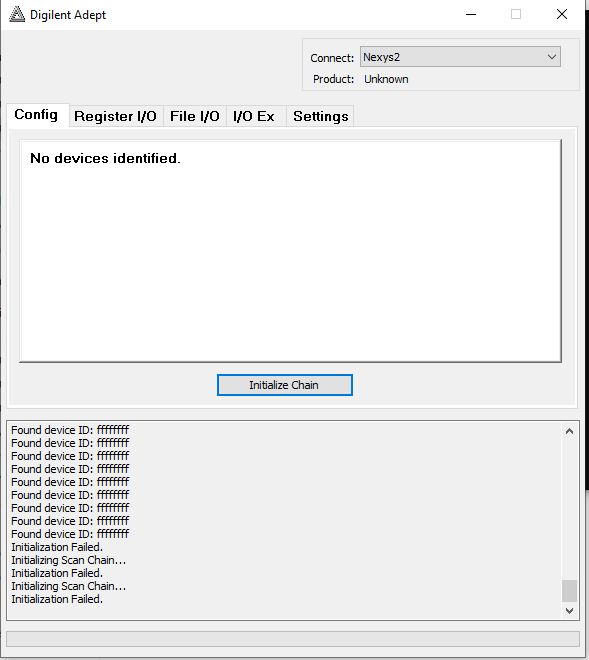
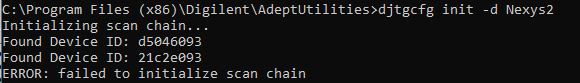

Follow this article with the repairing guide:
