Based on PDP 2011 Project, we will run PDP 11 on Altera Cyclone II DE1 FPGA.
We had to port DE0 Nano code back to DE1, as DE1 and publshed on github:
https://github.com/mazsola2k/PDP2011-modernhackers.com
DE1 FPGA has all necessary components, for example RS232 console, both DRAM and SRAM, SDCard interface as well.
So we go now with DE1:
We used the following FPGA bistream image that supports both DE1 FPGA and SDHC cards:
https://github.com/mazsola2k/PDP2011-modernhackers.com/blob/master/de1-by-de0n-port/top.sof

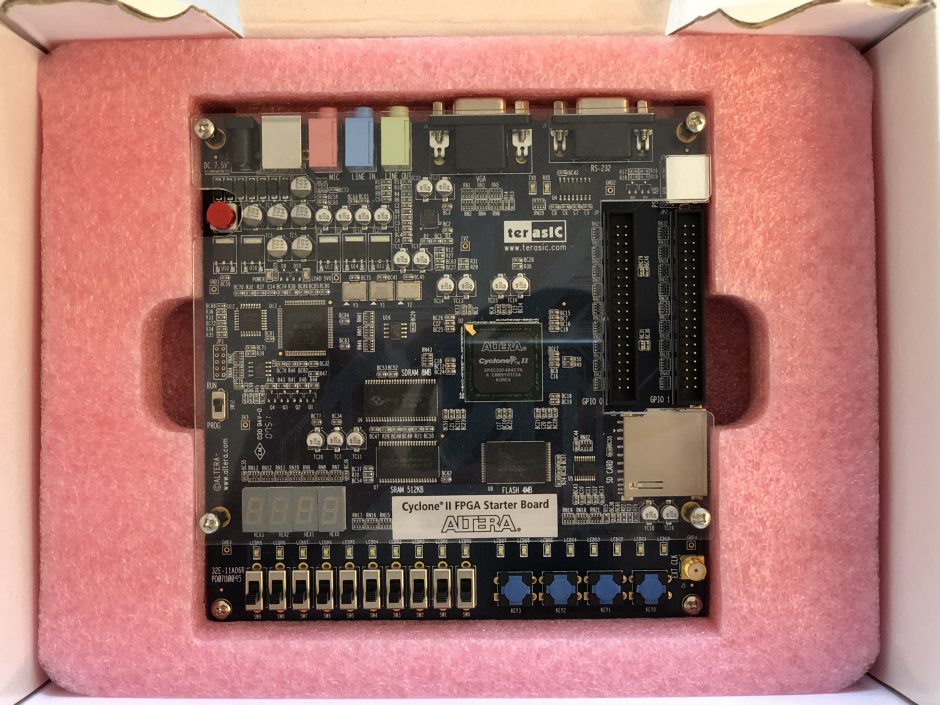
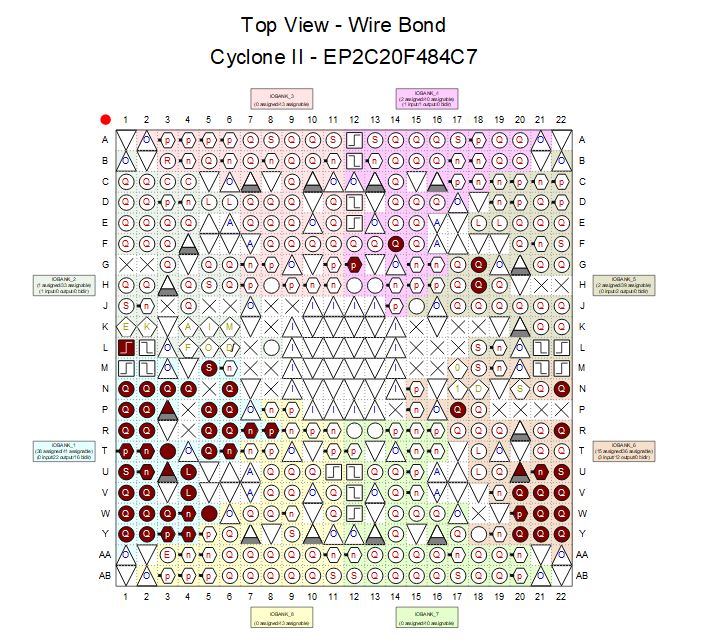
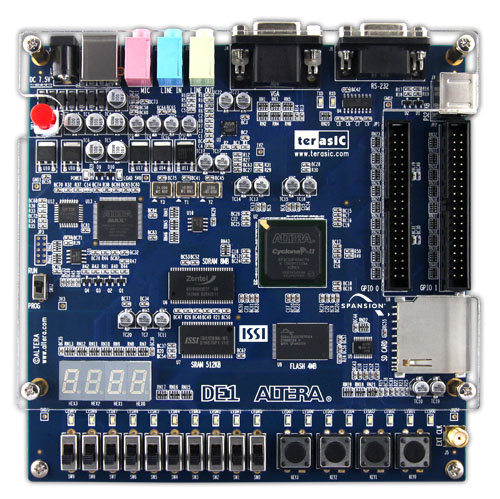
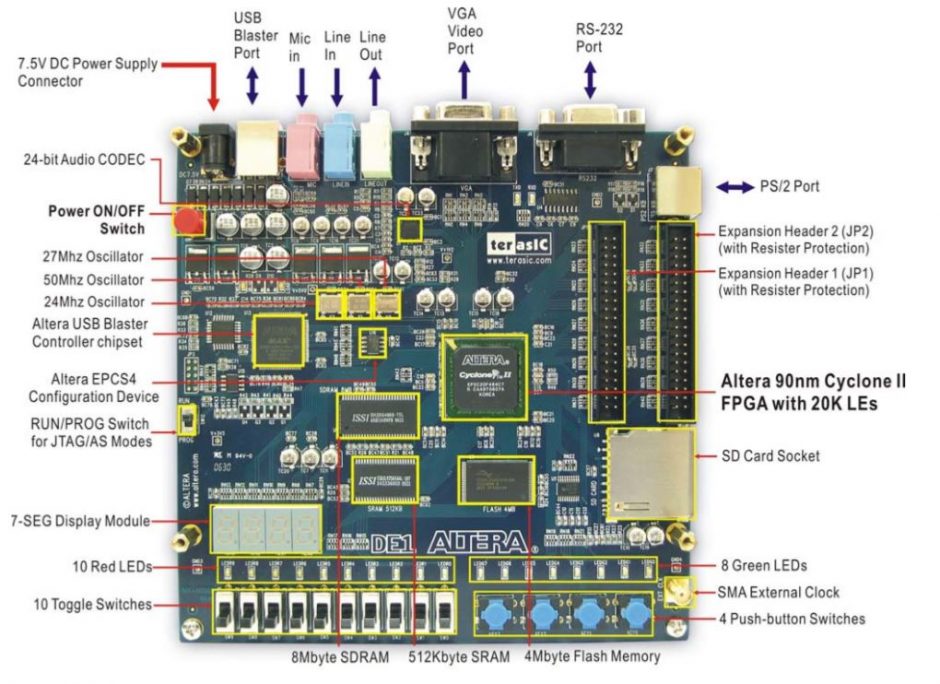
You will have to connect the RS-232 port at least to your computer to see the console:
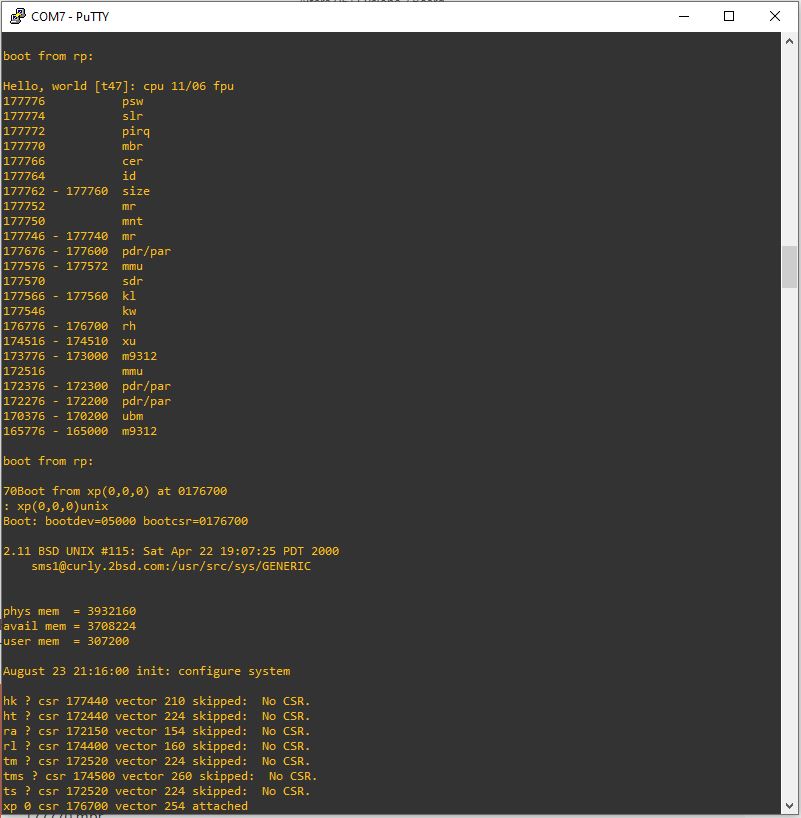
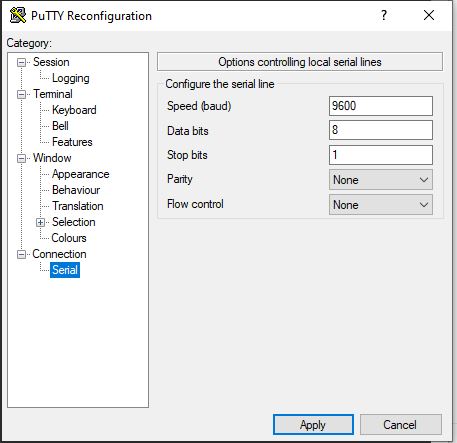
Here is a working BSD 2.11 with RP disk set.
The BSD 2.11 RP initial disk set downloaded from here
Hello, world [t47]: cpu 11/06 fpu
177776 psw
177774 slr
177772 pirq
177770 mbr
177766 cer
177764 id
177762 – 177760 size
177752 mr
177750 mnt
177746 – 177740 mr
177676 – 177600 pdr/par
177576 – 177572 mmu
177570 sdr
177566 – 177560 kl
177546 kw
176776 – 176700 rh
174516 – 174510 xu
173776 – 173000 m9312
172516 mmu
172376 – 172300 pdr/par
172276 – 172200 pdr/par
170376 – 170200 ubm
165776 – 165000 m9312boot from rp:
70Boot from xp(0,0,0) at 0176700
on RP disk Unix recognized, so you can boot the BSD 2.11 with the following command:
: xp(0,0,0)unix
Boot: bootdev=05000 bootcsr=0176700
2.11 BSD UNIX #115: Sat Apr 22 19:07:25 PDT 2000
sms1@curly.2bsd.com:/usr/src/sys/GENERIC
phys mem = 3932160
avail mem = 3708224
user mem = 307200
August 23 20:26:07 init: configure system
hk ? csr 177440 vector 210 skipped: No CSR.
ht ? csr 172440 vector 224 skipped: No CSR.
ra ? csr 172150 vector 154 skipped: No CSR.
rl ? csr 174400 vector 160 skipped: No CSR.
tm ? csr 172520 vector 224 skipped: No CSR.
tms ? csr 174500 vector 260 skipped: No CSR.
ts ? csr 172520 vector 224 skipped: No CSR.
xp 0 csr 176700 vector 254 attached
erase, kill ^U, intr ^C
You have to Press CTRL+D key combination in the Console to skip detailed disk checks and others
Fast boot … skipping disk checks
checking quotas: done.
Assuming non-networking system …
checking for core dump…
preserving editor files
clearing /tmp
standard daemons: update cron accounting.
starting lpd
starting local daemons: sendmail.
Wed Aug 23 20:26:30 PDT 2006
August 23 20:26:31 init: kernel security level changed from 0 to 1
2.11 BSD UNIX (curly.2bsd.com) (console)
login: root
erase, kill ^U, intr ^C
#
If you could follow this guide, the next is to setup the Network and connect the PDP-11 to the Internet! 🙂 Yes
http://modernhackers.com/setup-network-on-pdp-11/
