Apple One (1 , I) MiSTer Core Ported to Altera DE10-Standard / DE1-SoC and Arrow SoCKit FPGA
You need to be familiar howto handle an Apple1.
You can load directly hex (binary) files from textfile of Load functionality. If you already loaded one, you need to invoke a Graceful Reset, before you load a new Ascii text:
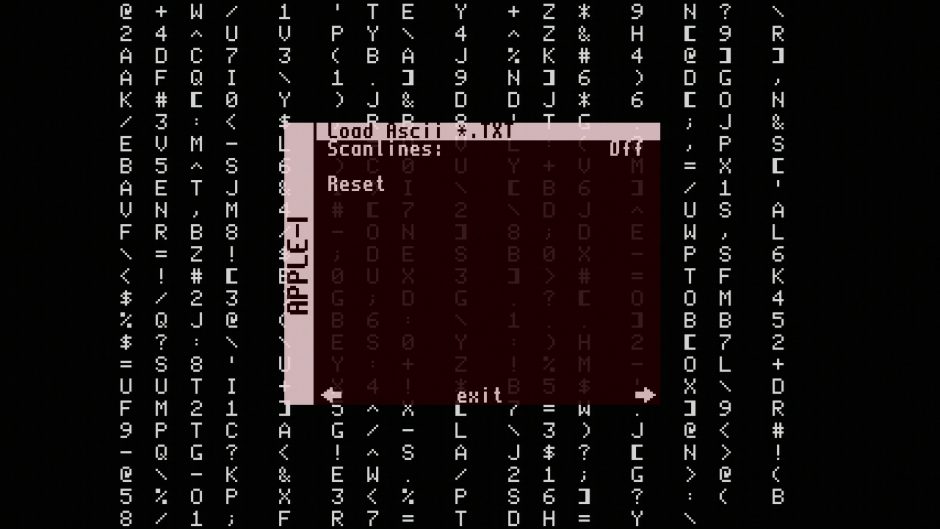
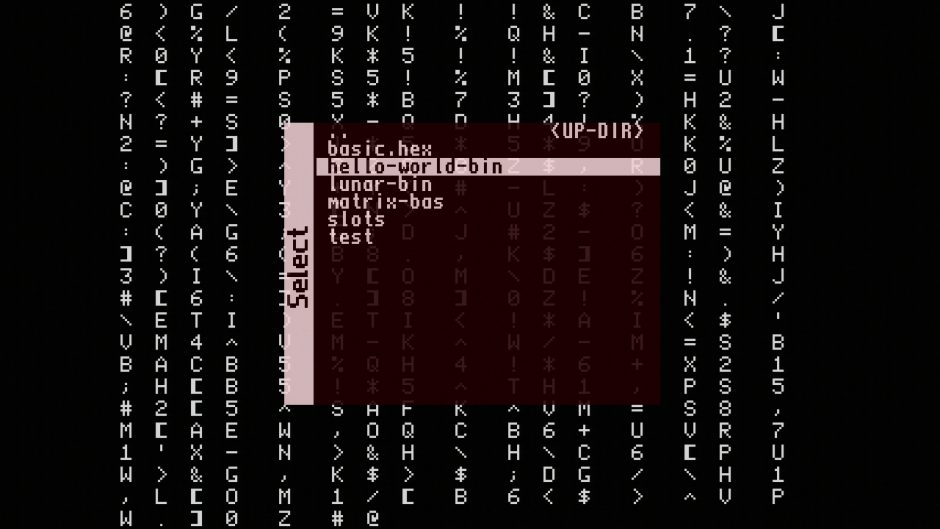
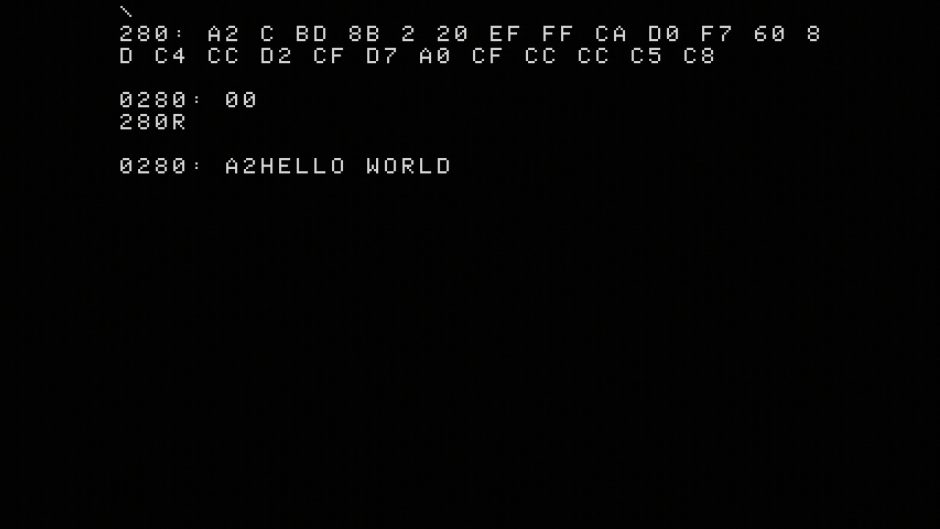
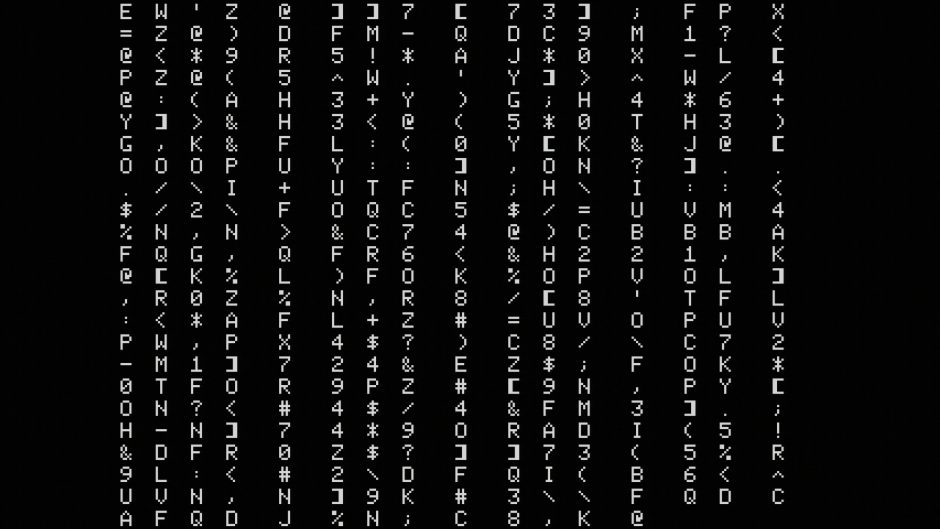
You can find few working Apple 1 Programs compatible with FPGA Apple 1 core on this website:
https://linuxcoffee.com/apple1/software/notes.html
Tested Applications:
hello-world-bin.txt
lunar-bin.txt
matrix-bas.txt
In order to run .bas files, you have to load first basic interpreter .hex file. You can find in the roms folder of the core’s github repository. You need to re-name .hex to hex.txt then the Apple 1 FPGA core will list as a lodable txt file. You can do the same like shown in the youtube video.
Download Links:
Apple 1 MiSTer Core for DE10-Standard FPGA Board Download:
https://github.com/MiSTer-DE10-Standard/Apple-I_MiSTer
Apple 1 MiSTer Core for DE1-SoC FPGA Board Download:
https://github.com/MiSTer-DE1-SoC/Apple-I_MiSTer
Apple 1 MiSTer Core for Arrow-SoCKit FPGA Board Download:
https://github.com/MiSTer-Arrow-SoCKit/Apple-I_MiSTer
