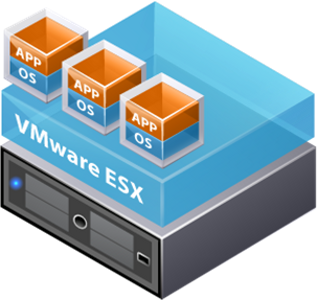ESX 6 convert thick disk to thin provisioned
- You have to enable SSH accessLogin to vSphere Client and enable temporary ssh connection for ESX host


- Stop VM in vSsphere ClientStop the VM which disk will be edited
- SSH / Login to ESX hostSSH Login to your ESX host, for example with Putty to your ESX host IP address with the same username / password that you used in the vShpere Client
- Convert thick disk to thin provisioned
// Find your right Data Store and VMDK file
cd /vmfs/volumes/
ls -all
// navigate to the right directory with cd command
vmkfstools -i "thick disk image file.vmdk" -d thin "thin disk image file.vmdk"
// Delete old image
rm "thick disk image file.vmdk"
// Rename thin image to the original one
mv "thin disk image file".vmdk" "thick disk image file.vmdk"